If you are new to WordPress and searching for ways to set up your events page then Elementor can be the best choice for you.
It is one of those free plugins that help you customize your website page very easily.
Elementor works seamlessly with almost any WordPress theme.
Installing the Elementor Plugin:
To install the Elementor plugin, one needs to follow the below mentioned steps:
- Go to Dashboard >> Plugins>> New Plugin.
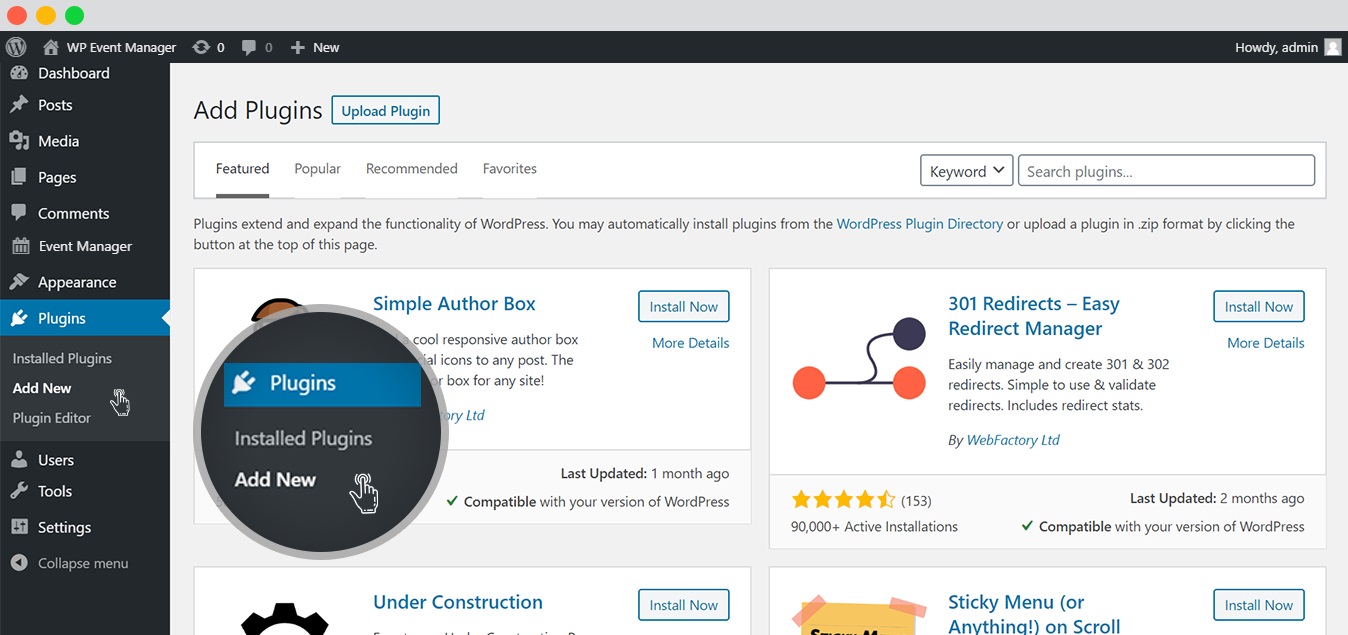
- Next search for the Elementor plugin in the search box.

- After that, you need to install and activate the “Elementor” plugin.
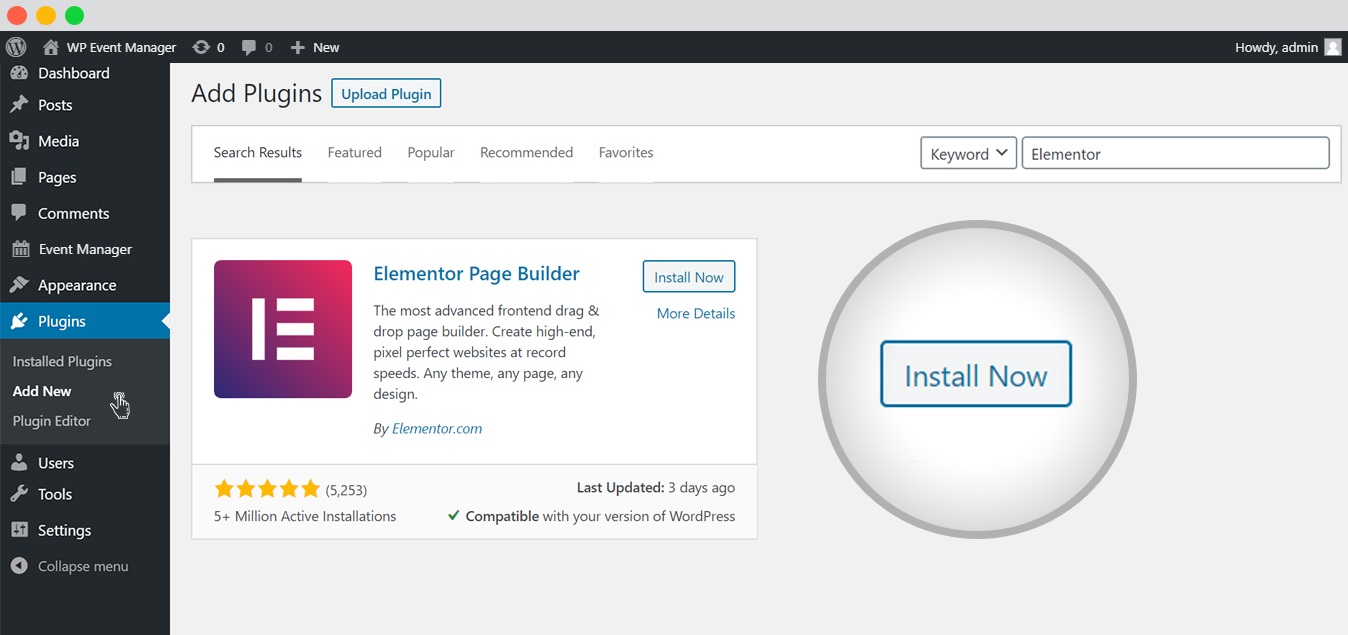
- Create a new event listing page by passing through the following steps: go to Admin >> Pages >> Add new.
- Enter the name of the page as “Event List” and edit it with Elementor.
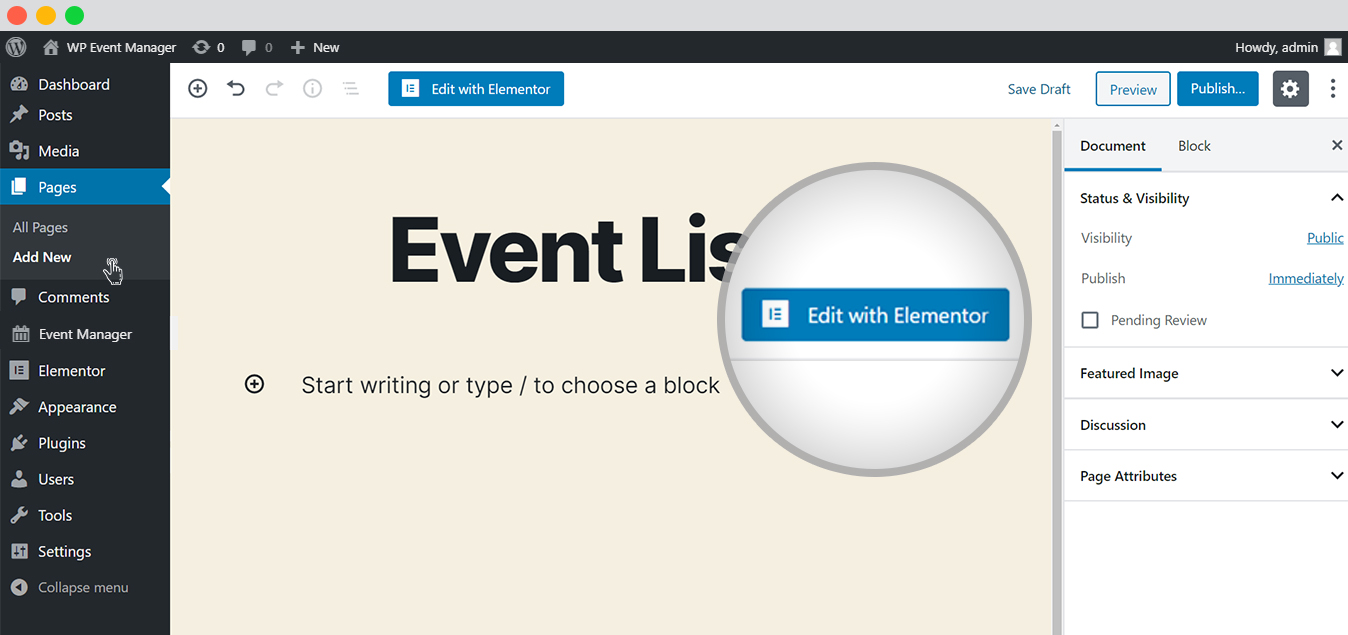
- You will be redirected to drag and drop desks using which the page now needs to be built. Under the search option, search for Event listings and drag the widget to the page.
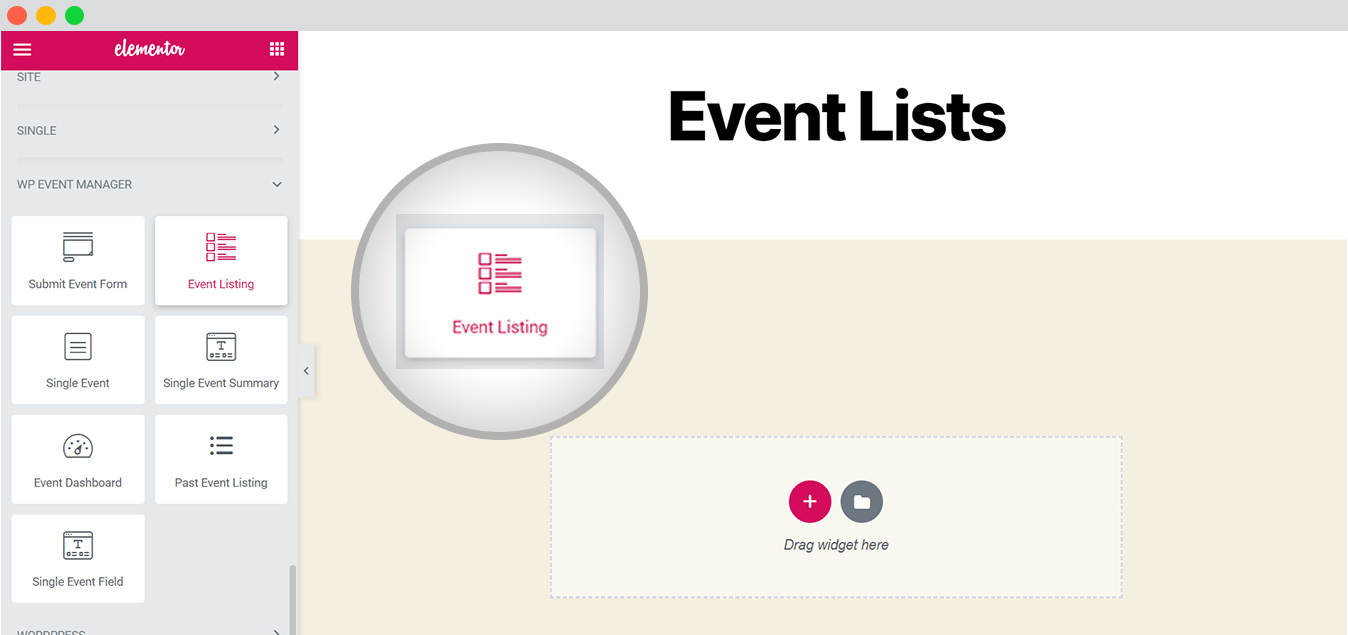
- Setup widget setting as per your requirement ( https://prnt.sc/s0yn1c ) and update.
- After the update, you can now see the changes on your actual page.
Once the plugin is installed, you need to create the event listing page as the next step. Now if you wish to make changes to the newly created event listing page, you can do it using the Elementor plugin.